

LPWAN: Sigfox, LoRa, NB-IoT
Bluetooth / BLE
WLAN
TrialAndErrorHeadlin
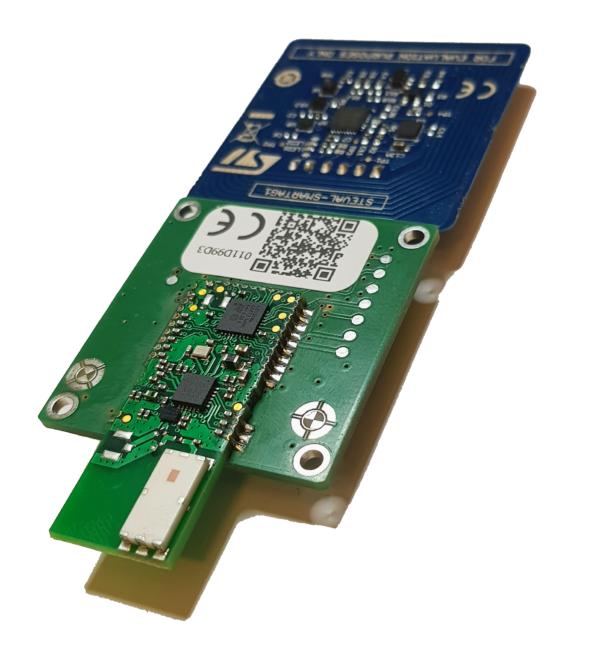
text 1
text 2
Text 3
Title
Flip Box
Easily add or remove any text on your flip box!
Sensor
Flip Box
Some Text
Back Side
Gas sensors: CO2, CO, natural gas
Smell / air quality analysis
Temperature, humidity, pressure
Accellerometer, vibration
RF-Com
Flip Box
Some Text
Cloud
Flip Box
some text
Housing + Certification
Flip Box
some text
Back Side
Open frame
Industrial: IPxx
Eval-boards: Arduino/NUCLEO, Click, USB-dongles
Certifications: CE, ETSI, EN 61000, EN 55016 …
Sensor Hub and Asset Tracker with portable frontend
This sensor hub and asset tracker is a special demonstrator for Arrow FAEs
It combines the ST Smartag1 with a XoverIoT SIGFOX-MOD1-C module sitting on a special baseboard.
Both board are battery powered for several weeks to work autonomous for trials.
The Smartag1 has several sensors on board, temperature, humidity, pressure and 3axis acceleration. It is also equipped with a NFC tag and integrated pcb antenna.
The Smartag1 monitors these sensors and sends their readings to the SIGFOX-MOD1-C and triggers transmission.
Transmission is triggered on several events:
Power up, time based, on acceleration event in any axis and when a device is detected within the NFC range.
The data is sent to our partners cloud service, stored in a database and displayed in an web frontend. The frontend can also be set up as an app on cell phones. No installation is required. Just scan the QR code on the board, register yourself and the app does all the magic in the background. It links your device to your account, configures the backend and shows up your individual device data.
Tracking of the device is possible because the systems comes with geo location data generated by the sigfox cloud.
What we offer
Hardware
Hardware
Ready to run hardeware modules with SIGFOX verified certification. External antenna option or chip antenna included. Low power consumption, optimized for long life battery based solutions.
What is in the bag?
The kit contains the following items:
1 baseboard SIGFOX-ASK1 with a mounted SIGFOX-MOD1-C module ( special low power FW )
1 ST smartag1 sensorboard ( FW modified by XoverIoT )
2 Varta CR2032 batteries
Portable App
The App is able to show the last data from the device, the last geolocation based on the Sigfox cloud service and some historical data in a graph view. You can use it on any device being able to run a browser. We know that there are a lot of browsers outside and we cannot guarantee that all of them will do the job, but we know, that Safari, IExplorer and Firefox are doing well.
On cellphones it is possible to change the website into an icon on the homescreen. This makes it look like a native app. ( Details how to do this are provided in the registration document above )
ST Smartag1
This smart and flexible NFC Tracker evaluation board with sensors includes a comprehensive software library and a sample application to monitor and log sensor data over NFC from an Android or iOS device.
The ultra-low power sensor node evaluation board mounts an ST25DV NFC Tag, an STM32L0 ARM Cortex M0+, environment sensors (temperature, humidity and pressure) and motion (accelerometer) sensor.
The evaluation board features NFC harvesting to supply power and a battery cradle for a CR2032 battery.
Key Features:
- ST25DV64K dynamic NFC tag solution based on 64K-bit (8K-Byte) EEPROM and with I²C interface, Fast Transfer Mode and Energy Harvesting features
- STM32L031K6 ultra-low-power ARM Cortex-M0+ MCU running at 32 MHz with 32-Kbytes Flash and 8-Kbytes RAM
- LIS2DW12 ultra-low-power high-performance three-axis linear accelerometer
- LPS22HB ultra-compact piezo-resistive absolute pressure sensor which functions as a digital output barometer: 260-1260 hPa
- HTS221 capacitive digital sensor for relative humidity and temperature
- STLQ015 low drop linear regulator power management
- CR2032 Battery powered (not included)
- STM32Cube function pack (FP-SNS-SMARTAG1)
- Android (Google Play) and iOS demo apps (ST SmarTag)
- Suitable for the following applications:
- Internet of Things
- Supply Chain and Cold-Chain Management
- Smart building, home and city
- Retail and apparel
- Smart packaging
- Medical and pharmaceutical
- Batteryless sensing
- Smart agriculture (soil control, animal tracking, etc.)
FAQs
Q: What batteries to use?
A: As sigfox transmission is kind of “shout out loud”, there is a lot of peak current nedded. This can only be achieved with very good batteries. Only use Varta CR2032 on both boards. Do not use other batteries, as they will probably fail.
Q: What battery lifetime can be expected?
A: 2 Varta CR2032 will usually run for approximatly 4 – 6 weeks.
Of course it depends on usage. The more trigger events, the more Sigfox transmissions, the shorter the battery lifetime.
Q: How to set up the boards?
A: You get the best results, when first plugging the boards together, so that the battery holders face to you. Then secondly place the battery into the ASK-MOD1-C board, so it is ready to transmit and waiting for commands. Third place the battery into the Smartag1. The power up event will trigger the first Sigfox transmission.
Q: What if the QR Code cannot be scanned?
A: You can register the device manually by using this link:
https://www.iot4u.cc/register.php?device_id=
Where XXXXXXXX the Id on the sticker of your board.
Q: What if I there is no data showing up?
A: Well, there are a lot of reasons, mainly the connectiong to the network. This is depending on the network coverage at your location and the signal strength.
As a first trial you could take the device outdoor and shake it. Next go Sigfox.com and check network coverage. Next replace the batteries with fresh Varta CR2032.
Q: My location is somewhere in the ocean?
A: This indicates that there is no position information availiable.
Reasons: you’re messages were not received by a Sigfox base station being part of the ATLAS system. e.g. your own base station or a mobile Microstation.
Videos
This video shows how to remove the batteries.
This is usefull to save battery when not using the demonstrator.
Hence, the demonstrator will do a time cyclic transmission of all sensor data every hour, which will drain your batteries, if you don’t want to use it.
See, how to trigger a transmission by an acceleration event.
Turn around the demonstrator to apply a change in accerleration. In this scenario on the Z-axis from 1g to -1g and back.
The Smartag1 detects the change, wakes up, takes a snapshot of all its sensors, assembles the data into a frame and triggers a Sigfox transmission by sending this frame with an AT command to the SIGFOX-ASK1 board by serial line.
This video shows, how to trigger a transmission by bringing a NFC device into the NFC range of the Smartag1.
When a NFC device, like a cell phone is getting into the range of the NFC antenna of the Smartag1, the Smartag detects this occurence and triggers an internal event. This event will read all the sensors and triggers a transmission on the SIGFOX-ASK1 by sending the data in an AT command by serial line.
There is no need of an app on the cell phone, just make sure that NFC option is enabled.
This video shows, how to trigger a transmission by Power On Reset.
Make sure that the battery of the SIGFOX-ASK1 is already in place.
Now insert the battery to the Smartag1. This will cause a power on reset within the Smartag, a snapshot of all sensors is taken and transmittet to the SIGFOX-ASK1 by serial line. The SIGFOX-AKS1 is transmitting this data.

